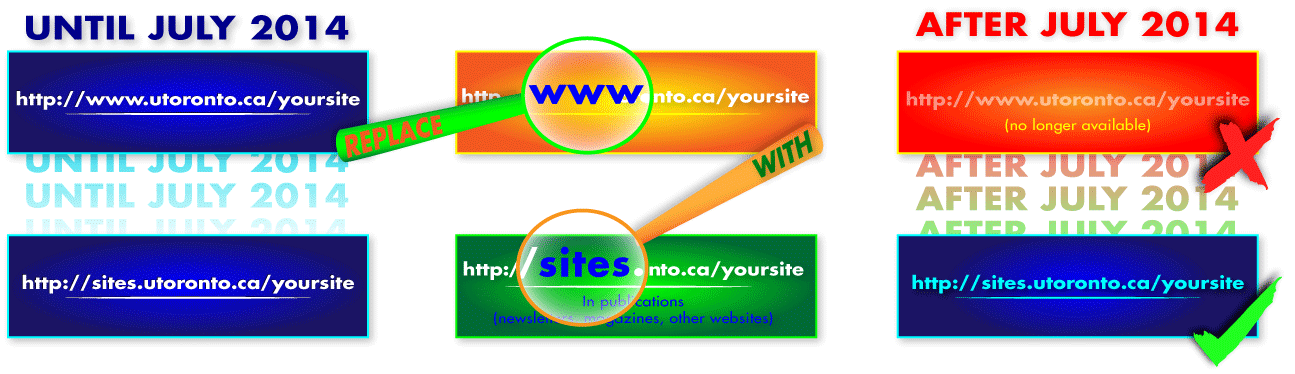MEMO
Date: May 27, 2014
From: Strategic Communications and Information Technology Services
Re: Changes to UTORinfo Service / Introducing SITES.utoronto.ca
For the past year we (Strat Comm and ITS) have been working to bring improvements to the infrastructure and software used to host the “www.utoronto.ca” webspace.
For the past 15 years, we’ve been managing the “UTORinfo Website Hosting Service” (http://www.utoronto.ca/ns/utorinfo/), but the time has come to bring our services into the 21st Century.
If your website currently has a URL that begins with www.utoronto.ca (eg, http://www.utoronto.ca/yoursite), then your domain will expire as of July 2014.
The good news is – your website won’t disappear. Instead, your site has already been migrated to a new service called “SITES.utoronto.ca” and your URL will be very similar to your old one (eg http://sites.utoronto.ca/yoursite).
But there is some work that website owners will have to do. You may have other websites that link to the old www.utoronto.ca/yoursite URL, or your readers may have bookmarked your old URL. You may also be publishing other documents that reference your URL (eg, a newsletter).
Links to www.utoronto.ca/yoursite will NOT be automatically redirected after July 2014, so please consider replacing links or references that use the “www” prefix to “sites” (eg, sites.utoronto.ca/yoursite) as soon as possible. We also recommend you put a notice up on your own website letting your readers know that they should update any bookmarks as well.
Why is this change happening? We are in the midst of upgrading the infrastructure and software for the main www.utoronto.ca website (look for some great improvements in the Fall). In order to make those changes, we will need to shut down the old infrastructure. Rather than just turning off all the old UTORinfo sites, we’ve provisioned SITES.utoronto.ca to help ensure they have a home going forward.
If you have questions or concerns, please feel free to let us know at webservices@utoronto.ca.